IPO Allotment Status Link Intime
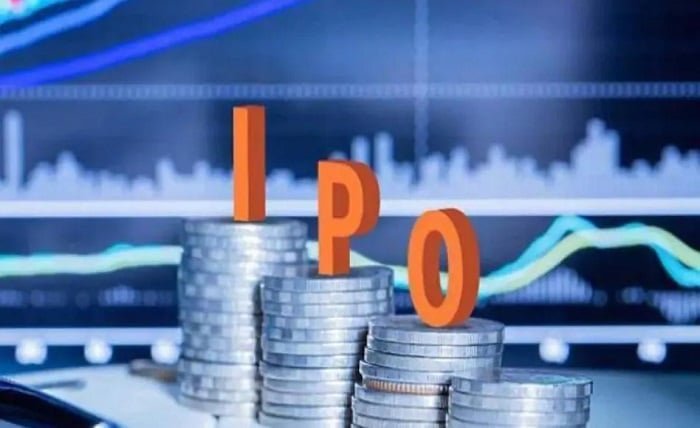
Introduction
Initial Public Offerings (IPOs) are a popular way for companies to raise capital. When you invest in an IPO, you’re essentially buying shares of a company before they’re listed on a stock exchange. Once the IPO process is complete, investors eagerly await the allotment status to know if they’ve been allocated shares. This is where Link Intime comes into play.
What is Link Intime?
Link Intime India Private Limited is a leading registrar and transfer agent in India. They handle various corporate actions, including IPOs, rights issues, buybacks, and more. When a company chooses Link Intime as its registrar, they are responsible for managing the entire IPO process, from issuing application forms to allotting shares to investors.
How to Check IPO Allotment Status on Link Intime
Checking your IPO allotment status on the Link Intime website is a straightforward process. Here’s a step-by-step guide:
- Visit the Link Intime Website: Open your web browser and go to the official Link Intime website.
- Look for the “Investor Services” Section: On the homepage, you’ll usually find a section dedicated to investor services.
- Find the “Check IPO Application Status” Link: Within the investor services section, locate the link to check the IPO application status.
- Enter Required Details: You’ll be asked to provide the following information:
- PAN Number: Your Permanent Account Number
- Application Number: The unique number assigned to your IPO application
- Client ID (Optional): If you have a client ID with your broker, you can use it as well.
- Submit the Information: Once you’ve entered the required details, click on the “Submit” button.
- View Your Allotment Status: After submitting the information, the website will display your IPO allotment status. You’ll see if you’ve been allotted shares, the number of shares allotted, and the total amount to be debited or credited to your account.
Important Points to Remember
- Timely Check: It’s recommended to check your IPO allotment status as soon as the allotment results are declared. This will help you plan your next steps.
- Multiple Methods: Apart from the Link Intime website, you can also check your allotment status through your broker’s website or mobile app.
- Demat Account: Ensure that your shares will be credited to your demat account. If you don’t have a demat account, you’ll need to open one to receive your shares.
- Refunds: If you’re not allotted any shares, the unutilized funds will be refunded to your bank account.
Conclusion
Checking your IPO allotment status on the Link Intime website is a simple process that can be completed in a few minutes. By following the steps outlined in this guide, you can easily determine if you’ve been lucky enough to get an allotment.
Remember to keep an eye on the Link Intime website and your broker’s portal for the latest updates on your IPO investments.
FAQs
-
When will the IPO allotment status be declared? The IPO allotment status is typically declared a few days after the IPO closes. The exact date can vary depending on the specific IPO.
-
How long does it take to receive the allotted shares? Once the shares are allotted, it usually takes a few days for them to be credited to your demat account.
-
What if I don’t have a demat account? If you don’t have a demat account, you’ll need to open one to receive the allotted shares. You can open a demat account with any depository participant (DP).
-
Can I sell my allotted shares immediately? Yes, you can sell your allotted shares as soon as they are credited to your demat account. However, there may be certain lock-in periods for some IPOs, which restrict selling the shares for a specific period.
-
What if I have multiple IPO applications? You can check the allotment status for each application separately by providing the respective PAN number and application number.





